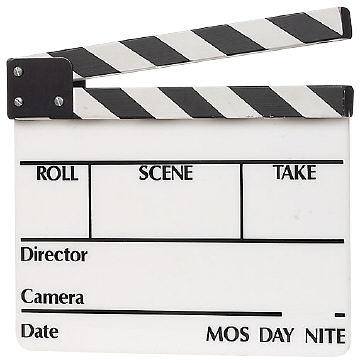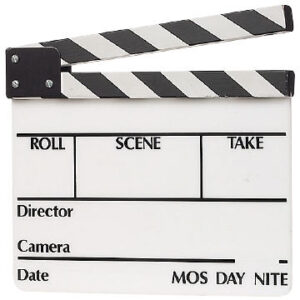電影製作-影片調色剪輯8DVD專業版
單套銷售.購買整套系列享有優惠價
V01-21-128影片調色剪輯-HDR
英文發音. 英文字幕.2018.65分鐘.1DVD
In Ollie’s final module, he teams up with internationally renowned filmmaker, Philip Bloom, to look at the future of film production and delivery – HDR. Starting off in Philip’s hometown of Richmond, the pair shoot ProRes RAW and Canon Raw Light during golden hour, while discussing the dos and don’ts of recording for HDR delivery. Ollie then heads back to the grading suite to show Philip what his work looks like on a 1000 nit HDR monitor, and how to set up, grade and deliver HDR video. Ollie also talks about raw workflow and how working in raw can benefit your clients, even if you are only delivering in HD SDR.
V01-21-129影片調色剪輯-電影模擬
英文發音. 英文字幕.2018.35分鐘.1DVD
In this module, Ollie tackles the two distinct areas of the look of film – texture and color. What can you do with stock effects? What can be achieved with dedicated tools, like FilmConvert? Ollie uses the latest music video from acclaimed celluloid DP, Jamie Harding, to show how he matches footage from the Arri Alexa and Arri SR2. He also gives a demonstration of how he addresses film halation, using simple techniques in DaVinci Resolve.
V01-21-130影片調色剪輯- 外觀
英文發音. 英文字幕.2018.34分鐘.1DVD
Ollie starts here with a discussion about the differences between technical and creative LUTs. Ollie talks about the importance of owning your own images and gives tips on how to develop your own looks using curves and qualifiers, the differences between monochrome and desaturated looks and how to use split screens and versions in DaVinci Resolve to audition looks quickly.
V01-21-131影片調色剪輯-膚色
英文發音. 英文字幕.2018.47分鐘.1DVD
With the fundamentals of primary grading dealt with, Ollie now turns his attention to one of the most important parts of color grading – skin tones. What are memory colors? Is there such a thing as the perfect skin tone? How do we make faces look realistic, yet cinematic at the same time? All these questions are answered by Ollie in this module, with valuable contributions made along the way by Academy award-winning makeup artist, Peter Swords King.
V01-21-132影片調色剪輯-連續性
英文發音. 英文字幕.2018.88分鐘.1DVD
Continuity is the unsung hero in color grading, and an often-overlooked part of the process. In this lesson, Ollie takes on the challenge of matching Canon and Sony cameras on a multi cam shoot, using an X-Rite Color Checker Video chart. He then breaks down his workflow for creating visual harmony across a sequence of shots in a short film (The Storm, created by Vimeo Staff Pick winning director, Sam Buchanan), while discussing stills, image wipes and split screens along the way.
V01-21-133影片調色剪輯-色彩平衡
英文發音. 英文字幕.2018.54分鐘.1DVD
In this lesson, Ollie discusses the basic concepts of the additive color model and how we can use this knowledge to counteract color casts in our images. Along the way, we learn how to use the Parade, Vectorscope, RGB Overlay Waveform Monitor and RGB picker. We also hear from acclaimed cinematographer Brett Danton, as he discusses how important accurate colors are to him and his clients.
V01-21-134影片調色剪輯-對比
英文發音. 英文字幕.2018.71分鐘.1DVD
Here, Ollie breaks down the differences between contrast, tonality, dynamic range and luminance perception. He also teaches us the fundamentals of reading histograms and waveform monitors, to help avoid clipping and crushing when using lift, gamma, gain controls. To help illustrate these topics, Ollie uses a broadcast commercial for a sofa company, where contrast is used to make the product stand out against its surroundings.
V01-21-135影片調色剪輯- 套件設置
英文發音. 英文字幕.2018.51分鐘.1DVD
In the first module, Ollie shows us why setting up an environment where your eyes and monitors can be trusted is of vital importance. As well as seeing how professional suites are configured, thanks to a rare interview with CHEAT lead colorist, Toby Tomkins, Ollie also gives practical tips on how to create a home suite on a budget and how to calibrate your own monitors. He finishes up with advice on working with clients in the room, and how to decode emotive keywords that clients might use to describe the look they are after.